READ BELOW
MagicDisc is very helpful application for creating and managing virtual CD drives and CD/DVD discs.
Download and install MagicDisk. Now run it. A small icon will be added to your taskbar (on right side). Look following picture.
Right click on it and click on Set Number of Drives >> 2 Drives.
Now again right click on small icon of MagicDisk/MagicISO and choose Virtual CD/DVD ROM >> No Media >> Mount.
Mount CD/DVD image window will be open.
Now search for your image here and click on Open. That image will be run.

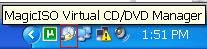
0 comments:
Post a Comment