READ BELOW
Googles Chrome is the still new for many net surfers.
To change the current homepage for Crome following is the procedure:
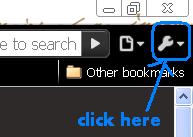
2. From there select Options. There are three tabs. Go to Basic tab.
3. From Home Page click on Open this Page and add URL of page you want to make home page.
How to change the Downloads location for Google Chrome.
When you download anything using Chrome browser it is downloaded into C:\Documents and Settings\User Name\My Documents\Downloads
To change this downloads location click on the Customize and Control Google Chrome button and select Options. Go to Under the Hood tab.Scroll down and look for Downloads. Click on brows and select your desired downloads location.
How to change Font and language of Google Chrome.
1. Click on the Customize and Control Google Chrome button and select Options.
2. Go to Under the Hood tab. From Web Content click on Change font and language settings. You can change Font and language there.

0 comments:
Post a Comment